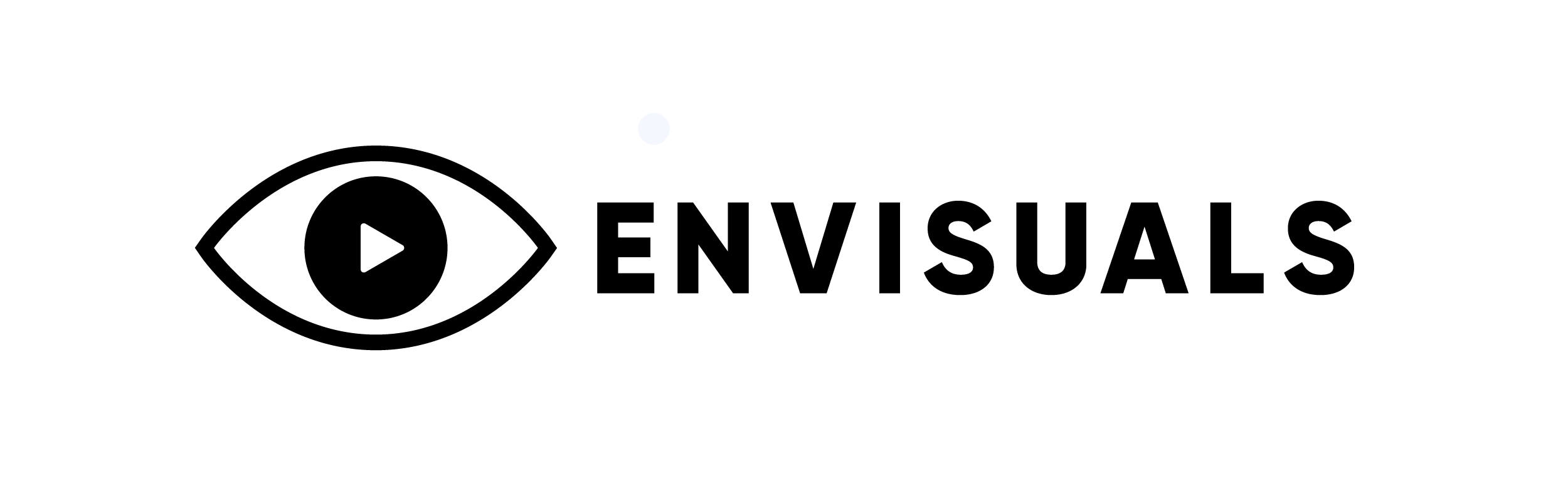video production jargon explained
Jargon. In the world of video production, it’s everywhere. If you’re new to it all, there are some key terms that are important for you to understand.
We hope this glossary will help you get your head around some of the jargon.
“animation"
Animation literally means ‘bringing to life’. Most animation is created digitally, adding movement to still artwork, images, or 3D models, to create a video sequence.
Traditionally though, animation was created by photographing successive drawings, models, or even puppets, to create an illusion of movement, which is still used with stop motion animation for example.
“clip"
A clip is simply a section of footage that has been taken from some footage, or from an existing video.
“Cutaways” or “B-Roll”
A cutaway is a shot, usually a closeup of some detail, or landscape. It’s often used to break up the main footage from an interview or piece-to-camera.
It’s also used by us video editors to hide jumps in the main footage, to give it continuity and get rid of that awkward, clumsy feel.
“drone"
A drone is an unmanned aerial vehicle (UAV) that can be remotely controlled for a variety of purposes … However, by outfitting these relatively small unmanned robots with video production equipment, they can be used to capture stunning aerial footage.
“explainer video"
An explainer video is a short-form video usually used for marketing or sales purposes that highlights a company’s product, service, or business idea in a compelling and efficient way. In short, it explains a concept.
“footage"
Footage is raw, unedited material as originally filmed by a video camera which typically must be edited to create a motion picture, video clip, television show or similar completed work.
“Gimbal"
A gimbal is a piece of equipment which holds the camera steady as it moves. It holds the camera on pivot, so that it’s always pointing in the same direction. This eliminates most of the camera shake which is usually associated with handheld footage – which, unless you’re going for a rustic home-video effect (which has its place), is very useful. You can capture incredible, smooth footage from various angles by shooting with a gimbal.
“HD” & "4k"
High-definition (or high-def or HD) cameras capture footage at a higher resolution than do standard-definition cameras, at either 1280 x 720 (commonly referred to as “720p”) or 1920 x 1080 (either “1080p” or “1080i”).
On a compatible screen, 4k video contains more than 8 million pixels compared to just 2 million pixels for HD. That starts to add up with finer detail in the rendering of hair or feathers, as well as better quality overall when viewing the footage up close.
“idents"
An ident is a short video or animation featuring branding. It’s usually only a few seconds long, and features an animated logo.
These are used heavily in television (e.g. displaying the TV channel’s logo before a programme starts)… and in film (e.g. showing the production companies’ logos at the beginning of the film).
“lifestyle video"
Lifestyle footage is footage that exemplifies the ‘lifestyle’ behind your product or service, and appeals to the customer demographic you’re trying to reach. Lifestyle footage focuses on the product or service, using beautiful visuals and action shots to paint a picture of what your prospective customer’s life will be like if they become a consumer of your product or service.
If you’ve ever watched an IKEA advert where a picture-perfect family dances through their newly renovated kitchen and wished you were in their place, then lifestyle footage has most likely worked on you.
“Montage”
Montage is a technique of film editing that combines a series of short shots or clips into one sequence, often set to music (think a very emotional scene in a movie where moments in the protagonist’s life flashes before their eyes – although for something like a promotional brand video, this level of drama is optional!)
“Pan”
Sometimes the word ‘pan’ is used to describe any camera movement at all. Now, technically that’s wrong, because a ‘pan’ is a very specific camera movement, and as I’m sure you’ll know, specificity is important!
A pan shot is a horizontal camera movement where the camera pivots left or right while its base remains in a fixed location. The term “pan” comes from the word “panorama,” which describes a view so vast and grand you have to turn your head to see the entire thing.
“picture lock"
Picture Lock (or simply “lock”) is the point at which the video’s edit is finished and approved. All the decisions about which footage to use, where to cut and all the timings are finalised at this point.
This means the final stages of production can be done (things like subtitling and colour-grading), and the video can be ‘mastered’.
“script"
A video script is the written document containing directives for the actors and instructions for filming—including sound effects, graphics, visual and audio information. It serves as a reference point during filming – if your video production is a train, the script is the track guiding your train to its destination.
“Slides"
A slide generally refers to a graphic, as in a Powerpoint presentation or Slide Deck. It normally includes some text and simple, still graphics.
In video production, a ‘slide’ might be used as part of a video to show a question, a graph, or some other visual element which isn’t part of the video footage.
Traditionally, this would be called a ‘card’, because early filmmakers would literally hold a card in front of the camera. The language has now evolved to match contemporary digital editing techniques.
“Shots" and "scenes"
In filmmaking and video production, a shot is a single piece of footage. Most videos are made up of lots of shots which have been edited together.
A scene is generally thought of as a sequence of related shots (usually) filmed in one location. A video or film is usually made up of lots of scenes, in sequence..
“storyboard"
At the most basic level, a storyboard is a visual representation of the planned shots that will be included in a video. Photos, sketches, illustrations and even still photos of stock video footage may be used to compile a storyboard, and most of them include text that spells out what’s happening in each scene. It is a very important step, and one of the first in the video production process.
“Walkthrough”
A video walkthrough can refer to several things.
It might be a video tour of a particular place – with the camera moving through the location as if the viewer is ‘walking through’ it (which is exactly what it says on the tin).
Or it might be a demonstration video, in which the video ‘walks’ the viewer through a particular process. For example, demonstrating how to use a piece of software.
“Talking Heads”
A Talking-Head in the context of a video shoot or video marketing is a shot where a person talks directly into camera as if addressing the viewer personally – or it might be the responses of somebody being interviewed.
“whiteboard video"
Whiteboard animation is a video style that shows the viewer static images being drawn on the screen. Typically the illustrations are accompanied by a narration that walks the audience through the story that is being told within the drawing.
It is commonly used in videos that aim to make information digestible and easy to understand.
We hope this guide has helped you understand some of the jargon involved in video production. Here at Envisuals we’ve worked with hundreds of clients to produce video content. We understand that our clients aren’t necessarily familiar with the filmmaking process, so our Production Managers are more than happy to support them at every step of the way.